10-Step, Bulletproof CRM Implementation Plan
CRM implementations have a notoriously high failure rate. What if there were simple best practices you could follow to make your implementation bulletproof? Consider these ten strategies in this plan to create a checklist of next steps based on your companies timeline. We promise that if you scrutinize all of these factors, your implementation will run smoother.

Ten-step, Bulletproof CRM Implementation “Checklist” Plan:
Step #1 – Determine the amount of users –

If you get on the phone with a CRM consultant (like us), this will be one of the first questions you will field when inquiring about a CRM implementation. The number of users is one of the biggest factors when determining a CRM. If you have three users of CRM, it wouldn’t make much sense to go with a CRM with a 10-user minimum (like SugarCRM). Likewise, if you have 400 users of CRM, it wouldn’t make sense to go with a tool that is utilized heavily by small businesses (like Act! CRM).
So what constitutes a user? A user is someone who has defined access to the CRM platform. This person would have their own individual username and password. Most CRM products only allow one user to log into the system at a time.
Step #2 – Determine your budget per user –

There are indeed free CRM platforms out there, but truly, there is no free, standalone CRM (not offered free with the platform, like HubSpot) that has great support or a large development community. Once you get past the free CRM community, you’ll see that most CRM’s start between $35 and $125 per user / per month. You can eliminate many of the CRM choices in the market simply by filtering by budget. Check out our CRM price comparison for a quick comparison overview.
Step #3 – Cloud or On-premise? –
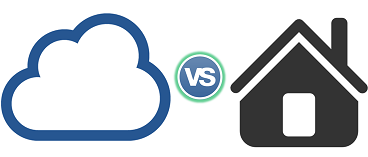
Ah, the unavoidable question. Are you going to host this thing yourself, or are you going to implement on the cloud? Thankfully, the stigma that the cloud is insecure or unstable has almost subsided. Although the cloud is very efficient and usually the most cost-effective solution, there are still a couple very good reasons for going on-premise. For example, it is much easier for some CRM platforms to be HIPAA compliant when deployed on-premise. Some other companies we see deploying on-premise are those with strong IT departments and plenty of server space. If you don’t have a strong IT department and plenty of server space, there is a very good chance cloud will be your most cost-effective option.
Step #4 – Identify what is going to integrate with the CRM –

Integrating your tools plays a huge role in how you implement CRM, especially as you grow and scale with it. Make sure you consider the biggest three integration factors; connecting your marketing, email and accounting tools.
a. Marketing – If you’re going to consider any sort of heavy-lifting in the marketing department, you’ll want to do it with a third party tool. Most CRM platforms have email campaigns built right into them, but because of CANSPAM laws (spam laws) and the robust nature of marketing automation software (like Act-On), it’s important to use a different, integrated tool for marketing. If you’re not proactively searching for leads (which you should), it may not matter much about integrating marketing upfront, but may become a factor as you look to more places to get leads.
b. Email – Making sure your CRM integrates with your email client is an absolute must-have for a modern CRM implementation. You can spend far less time re-entering leads into both systems. When your email is integrated, you also can stop moving back and forth a million times through each platform.
We value email integration so much, that we actually developed our own Outlook integration, BrainLink, for SugarCRM. Unlike some other CRM platforms, Sugar had not yet developed an advanced enough tool (in our opinion) to link Outlook to Sugar. Other platforms, like Microsoft Dynamics CRM and Infor CRM, have an Outlook integration built right into the platform.
If you are a Gmail user – If you are a Gmail user, Collabspot is the perfect tool for you. If you want to see the capabilities of Collabspot with any particular CRM, let us know and we can set up an in-person demo.
c. Accounting – Another big portion of your business software that should always be connected to CRM is your accounting (ERP) system. Different accounting platforms integrate with different CRM platforms, so be sure to ask questions about how ERP relates to your accounting system when exploring the implementation.
Other (industry specific) – Is there any other industry-specific applications that should integrate with CRM? Some of these tools include quoting tools (like QuoteWerks), or for certain businesses, social media platforms (like HootSuite). You can see huge benefits by using these
Step #5 – How are you getting leads into your system? –

Even if your current leads only come from word-of-mouth, referrals or outbound lists, a CRM will get you organized enough with your existing leads that you’ll be craving new leads in your system to turn into sales. Some list building services, like Dun & Bradstreet, allow you to build a marketing list directly in your CRM. From there, you can take the list data to market to your prospects.
In addition to list building services, which would be considered an outbound effort, you may also find use out of the different marketing automation tools available out there. Again, its critical that any of the systems you use to get leads into your system be integrated with the CRM.
Step #6 – Figure out how much data you have to migrate, and then ask yourself — How long have I been using your current CRM? –

There are a few factors to consider in regards to how long you’ve been using your CRM and how much data you have to migrate. Ask your salespeople if there are programs and CRM platforms that they’ve used in the past and liked, and try to compare those to the CRM of your choice. If your salespeople aren’t familiar with any CRM, you want to make sure you focus heavily on the simplicity of the software when you demo the product. If you don’t have a tech-savvy group of salespeople, you’re going to need to find something that’s easy to use.
Some tell-tale signs of a CRM that is easy to use are drag-and-drop dashboards, drillable reports, clean data and a solid framework (not buggy).
As far as data migration is concerned, if you’ve been using one of the original versions of goldmine from the 90’s then you may have a costly migration on your hands. Moving data from one CRM to another is more costly depending on what format the data is in, how much data you have, and what sort of customizations you want to place on that data upon implementation. Starting fresh (with no data) will always be cheaper than migrating, so be aware that data migration will represent a large part of the upfront cost of the CRM.
Step #7 – Determine your timeline –

Make sure you set a solid expectation of how long your CRM implementation is going to take. A typical timeline for a proper CRM implementation is measured in months, not days. Again, depending on how much data you have to migrate and more importantly, the processes you put in place behind your CRM, the longer the project can take. At BrainSell, we consider your business process as one of the most important factors in any implementation. We work with companies to identify and codify their processes, and from there, we can build a concrete roadmap of how the systems will be used, identify custom fields and attempt to automate as many of those processes as we can.
Even though the choice of CRM may be clear from the get-go, it’s important to have the expectation that a proper implementation will take time and patience to be executed correctly.
Step #8 – Always think of scalability –
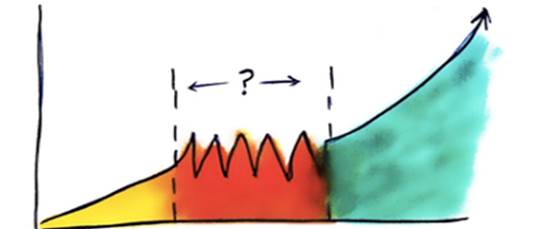
Most companies who purchase CRM arrive at a three to five-year plan in regards to budget and implementation success. When implementing a CRM, you need to think about what your team is going to look like one, three or even five years down the line.
Think about this scenario: You have six or seven salespeople, and you don’t meet the 10-user minimum for a certain CRM platform. Although you may love the product, you didn’t choose it because of the minimum. Now, your sales team has grown, you have 10 users, and you want that CRM. Now, you have to pay the extra migration costs to get your data into that CRM, when you could have just have just filled the seats as you went. In this scenario, it would be more cost-effective to grow into the CRM regardless of seat minimum.
Step #9 – Figure out who is doing the actual implementation –

Are you capable of doing the full implementation, migration, training and consulting yourself? If you don’t know the answer to this question, then you’re probably going to need an implementation partner (like us!). CRM companies point to partners like us to perform turnkey implementations for all levels of business.
Finding an implementation partner is especially important when migrating data from an existing CRM system. The older or more outdated your existing systems are, the more likely that the migration will require the expertise of a partner. Also, the more integrations and plugins your CRM has, the more robust the implementation will be, and thus may also require the expertise of a partner.
Step #10 – Compare CRM platforms against each other (Download the guide) –
We’re an objective reseller here at BrainSell, meaning we’re not bias toward any one product. Feel free to download our complete CRM comparison guide from our asset library. You can also download it at the link above.
Considering a CRM Implementation?
Take our FREE Risk Assessment!
Implementation projects are intensive endeavors with a frighteningly high failure rate. Make sure your latest CRM investment is sound. Our FREE CRM Risk Assessment gives you a deep look at your status and how many hardships your organization will face when you take on a CRM. Get your results now!
Let's Take the Quiz!
author bio
Sonja Fridell
Sonja is very active in architecting CRM, ERP and marketing automation solutions for clients across North America. As an ex-journalist, she is adept at exploring a client’s needs and coming up with cutting edge, elegant solutions that fit, drive adoption, and create real results.
view all articles
Stay in the Loop
Subscribe to get all our latest content sent directly to your inbox!





